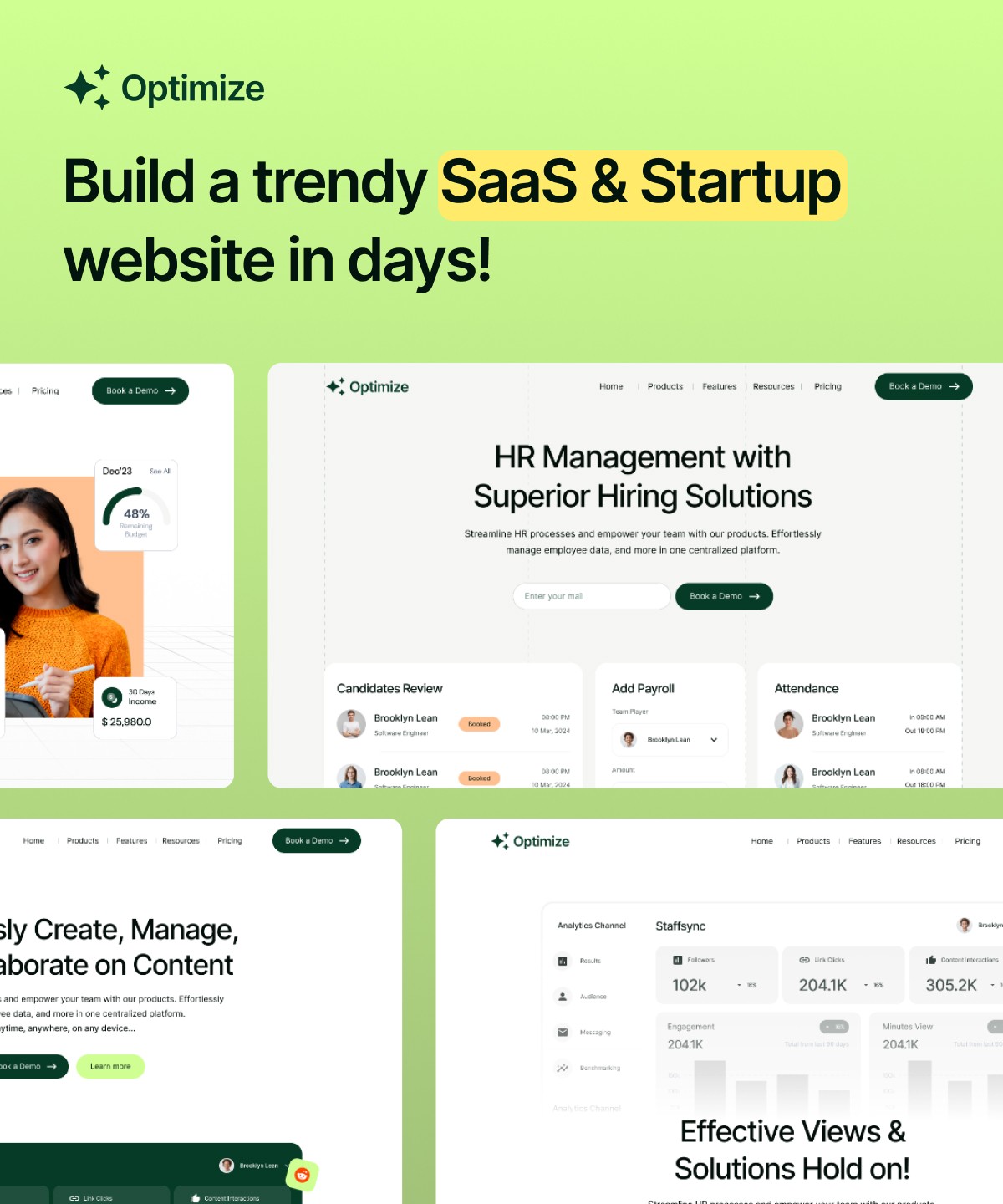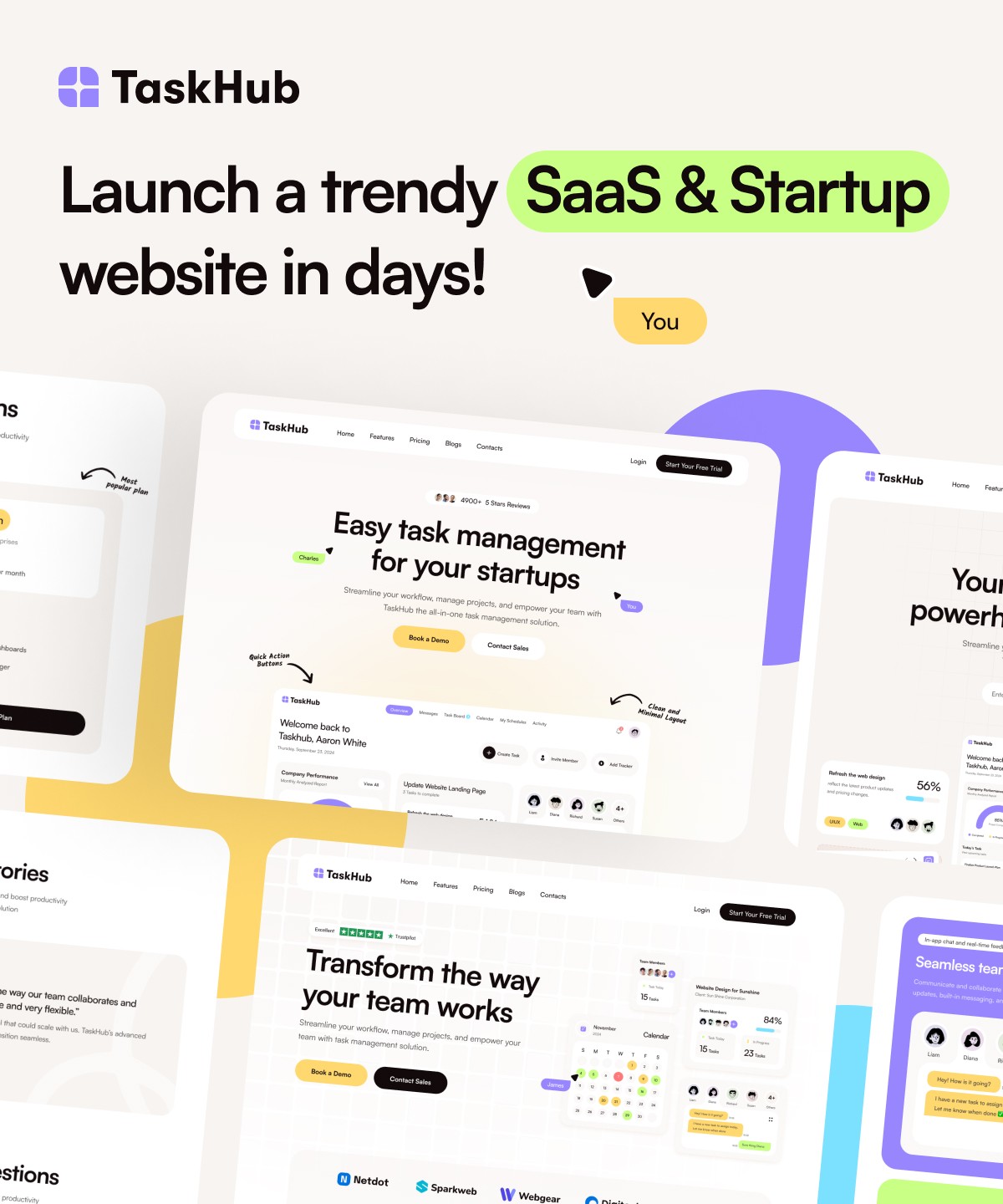Upgrade Account
You can upgrade your current account to a new plan from here
Explore our plans to upgrade
If you haven't subscribed to an upgraded plan, make sure you subscribe to an upgraded plan first.
Upgrade using License key
If you have subscribed to an upgraded plan already, add your new license key below and hit Upgrade button.
To upgrade your account, kindly follow these steps:
1. First, visit and collect your license key from here: https://framerbite.lemonsqueezy.com/billing
2. Now, paste your license key and hit "Upgrade" button here. You might see an error here (that's a bug we are aware of). Just ignore that error for now. Hit the Upgrade button again.
3. By now, your account should be activated. Visit here to check if you are seeing all the available templates: https://framerbite.com/dashboard/all-access